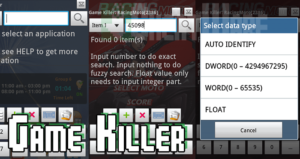Description
Game Killer APK is a decent memory editor with a simple design that will allow you to find game values, such as your gems, gold and health and then change them to enable cheats. – ROOT is generally required, but can be used with no root using virtualization apps.
About Game Killer
Not a lot is known about where Game Killer APK came from or who actually made it. The best guess that can be made is that someone by the name of “Size” / “Droid” developed it and posted it as an Android game hacking tool on the popular gamekiller.net forums. However, the version posted there is 3.11, but the post links to another site that offers version 4.10 as a Download, but when one downloads it, it still seems to be version 3.11. – With other words: Who knows what is going on. Point is the app exists and it kind of works.
Game Killer is by no means the best memory editor for Android, in fact it is not compatible with a lot of devices. However, when it does work, it allows you to enable cheats as easily as any other memory editing tool for Android. – It lacks advanced options, does not seem to have high compatibility and is not as easy to use as something like game hacker.
We do recommend this app if the other memory editors do not work for you for some reason.
Features
- Search for exact values (standard value search)
- Search unknown values (fuzzy search)
- Lock and Change any memory value
- Save/Load lists of values and memory addresses
- Minimize Game Killer
- HEX edit code ect.
- Works with no root using virtual machine container apps
- Very simple and accessible installation and use
How to use
- Start the Game Killer app
- Select your game app to connect to
- Scan for the value you want to change, then minimize Game Killer
- Change the value in the game through gameplay
- Then scan again to narrow down the selection of values in your list
- Repeat until you are left with under 10 vlaues
- Change the values
There you go, you can now experiment with fuzzy search and other functions if you like.
How to install
- Got to your Android Settings > Security > Allow installation from Unknown Sources
- Install the Game Killer APK file
- Start Game Killer and start cheating
Images