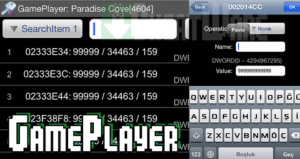Description
GamePlayer is a memory editor app for iOS games that allows the user to scan and modify game memory values to create their own cheats, mods and trainers for most iOS mobile games.. – Jailbreak Required. Cannot be used successfully with no jailbrake required.
About GamePlayer
While not as complex as other value editors for iOS games, this game cheating tool is exceptionally well compatible with most iOS versions and devices. While some other memory editors might throw up error messages and fail to initiate, Game Player App for iOS mobile games will work on far more devices and OS versions than not. It is also very easy to use.
GamePlayer is arguably one of the most beginner friendly game hacking apps for Apple iOS devices, as it comes with very good explanations and instructions for what to do. The app also seems to have some very basic anti-cheat bypass that may allow hacking of some more advanced games that leave some value processing to the game client. – This does not mean that hacking online games is possible, but it means that some early game builds may be tricked.
Overall, the GP app is highly recommended and one of the best iOS memory editors, certainly ver suited to people that are new to cheating in mobile games and people that have problems with compatibility using other similar apps.
Features
- Exact Value Search (Dword, Word, Integer, Float, Auto Mode, Bianry)
- Fuzzy search automatically if no value entered
- Compatible with most iOS versions including iOS 10
- Float icon for easy tabbing on and out of GP
- Anti-cheat bypass options for semi-online games
- Easy memory edit function, memory address storage
- Gets compatibility updates
- Game freeze options for volatile values
- Comes with ads, but not annoying
- Extremely easy to use ideal for beginner game hackers.
- Good anti-ban features, allows for modding online games
How to use
- Star GamePlayer up
- Start the game you want to cheat in
- In GP go to settings/menu > select application
- Connect the GamePlayer App to the game you are looking to edit values in
- Enter the value you would like to change and press the search button, go for auto value type if you don’t know the exact data type.
- Back into the game and through game mechanics, get the value to change
- Back into GamePlayer and scan again for the changed value to narrow down the selection list of values
- Repeat until you have <12, ideally <4 values, then change them all to 99999999
- You are done. You can now experiment with entering no value at all and scanning by + increased, – decreased, = unchanged, which is called fuzzy search. This search is useful for unknown initial values, such as progress bars, health bars and so on.
How to install
- Jailbreak your Device (use an old APP phone, if you have never done it)
- Install the Cydia app bundle/app store for jailbroken devices
- Go to Cydia > Sources > Edit > Add > enter ’http://apt.zntx.cc’
- Into the new repo / search and install the latest GamePlayer version that is compatible with your iOS build.
- GamePlayer may be found in other repos as well.
GamePlayer for iOS is asking for a name when changing value?
This is an anti-cheat bypass option and in certain games, entering your game username may make hacks possible that would otherwise not be possible in this game. You would enter the player name for the particular game, not your apple account or anything like that.
Images